-
It is also possible to create location layers, which can be shown/hidden at will. Those layers may add on your maps points of interest (e.g. customers) to help you know how near your devices are from them.
You may setup those layers as a registered user through menu Utility-> Layer management. To create a new layer you must choose "New Layer" and fill in the following data:
-
Name: Short name for the layer.
-
Description: Full text description for the layer.
-
Point: You may add as many points of interest as you want to any layer. To add a point click on "Add new point", a new window will request the following data for that point:
- Name: Short name for the point (identifier).
- Description: Full text description for the point.
- Colour: Marker color for this point when shown on the map.
- Image: If you upload an image, instead of a colour marker the map will show the image for this point.
- Location: Coordinates of the point of interest, click on the map to define the location the easy way.
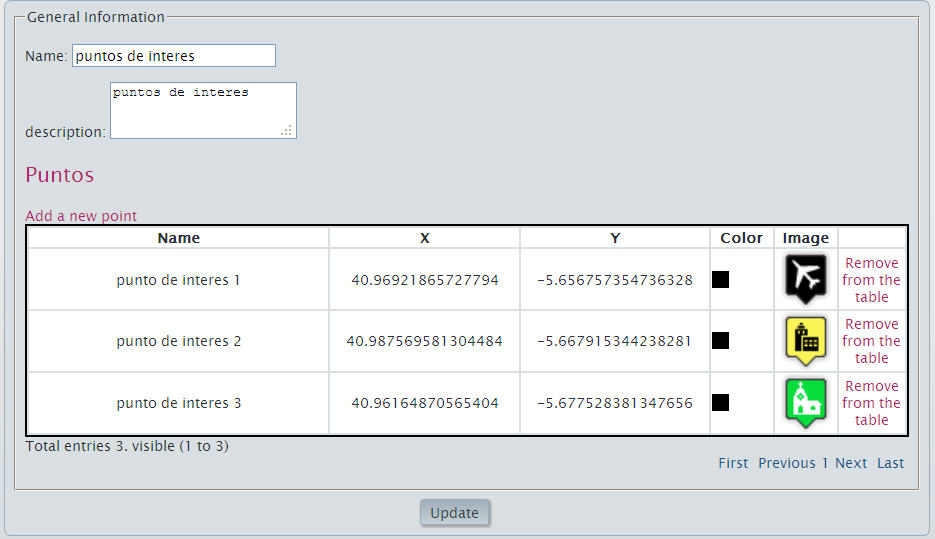
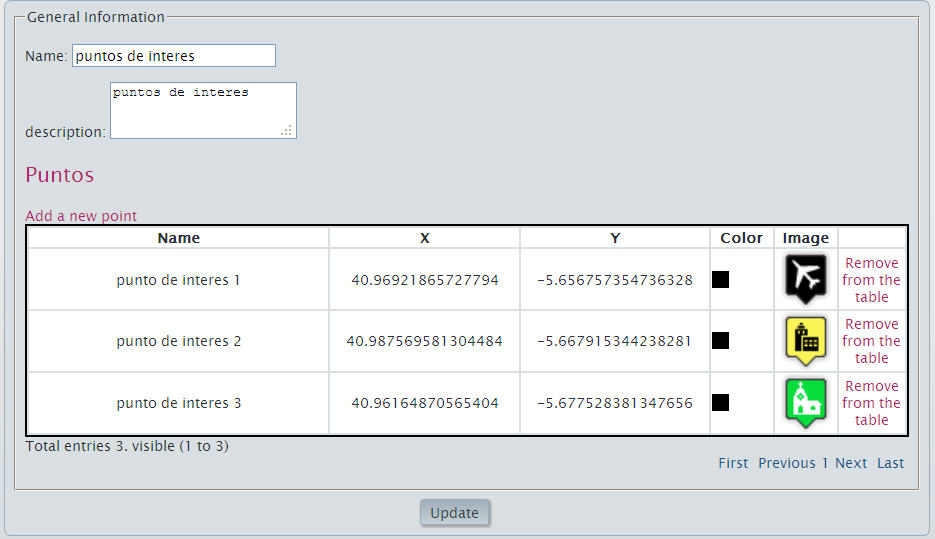


 Google Android (17-12-2014)
Google Android (17-12-2014)  Blackberry RIM (26-06-2013)
Blackberry RIM (26-06-2013) 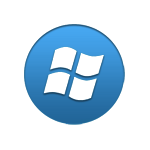 Windows Phone (16-10-2015)
Windows Phone (16-10-2015) 